#SyncBackFree is a Windows Backup Software that is free for personal, educational, charity, government, and commercial use.
It is 100% free with no strings attached:
• No Ads, Viruses, Spyware, Trojans
• No Nags
• No Registration
• No Payments
• No Collection of Demographic Info
The features include:
• Backup and Synchronize: Copy files in both directions
• Restore backup files easily
• Email logs
• Run programs before and after profiles
• Schedule backups
• Unicode enabled for non-English filenames
• Simple and Advanced mode
• Runs on Windows 10, 8, 7 and Vista (32/64 bit)
• Extensive Help Documentation
• Completely Free Windows Backup solution!
NB: SyncBackFree does not run on Windows Server, requires SyncBackPro or SyncBackSE instead.
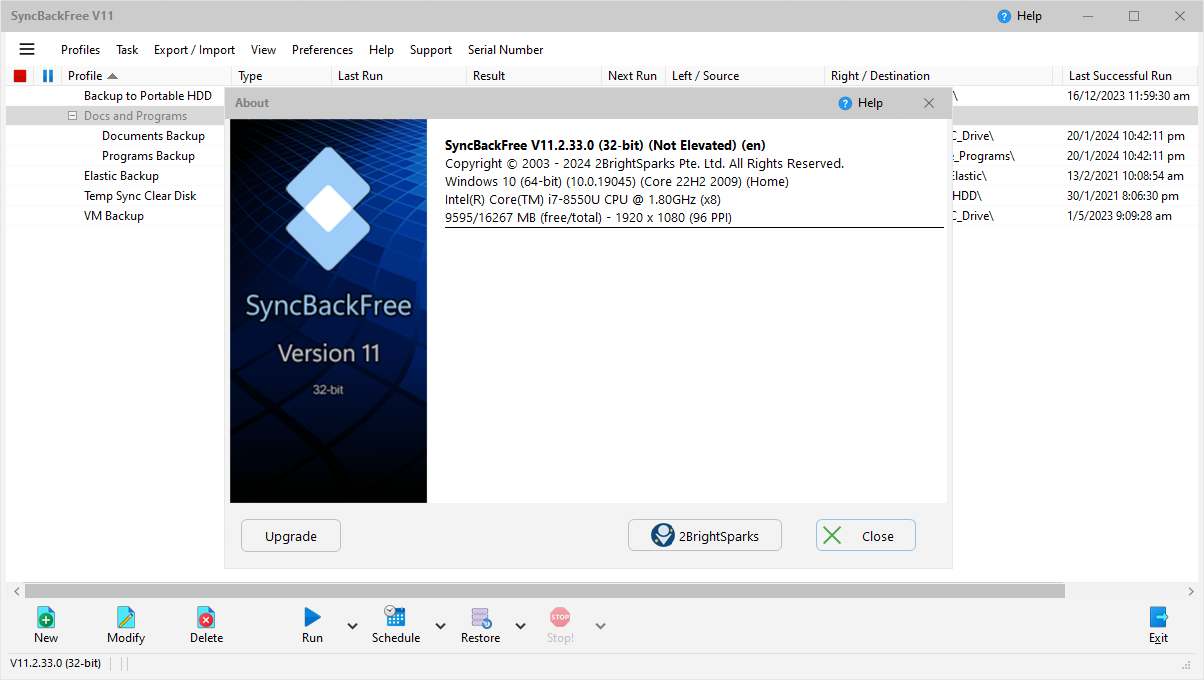
Homepage: https://www.2brightsparks.com/
Download page: https://www.2brightsparks.com/freeware/index.html
Portable version: http://www.2brightsparks.com/assets/software/SyncBack_Setup_NI.zip
License: Freeware
Version: v11.2.33.0 (09 Jan 2024)
Change Log:
- New: -delay command line parameter
- New: Option to scan neither source/left or destination/right when choosing files and folders
- Updated: To avoid issues with multi-monitor setups SyncBack will briefly appear and minimize when set to run on login
- Updated: Profiles not automatically imported if other edition of SyncBack is installed for current user only
- Updated: Better feedback when importing password protected profiles and decryption not possible
- Fixed: Was reverting to default Windows style when using Windows screen reader even when SyncBack configured not to use screen reader
- Fixed: Slow to start first time after installing
- Fixed: Aborting a verify sometimes does not result in a copy failure
